How to Use the Amazon Echo Spot and Echo Show as a Security Camera
Amazon Echo devices offer a multitude of functions, but those with built-in camera and screens have a particularly useful feature: they can double as security cameras, so you can keep an eye on your home remotely. Here's a step-by-step guide on how to do it with Echo Show and Echo Spot devices.
Enable Remote Monitoring
Assuming you've connected your devices to your home network, the first step is to enable remote monitoring:
1. Swipe down from the top of the device's screen, then tap on Settings:
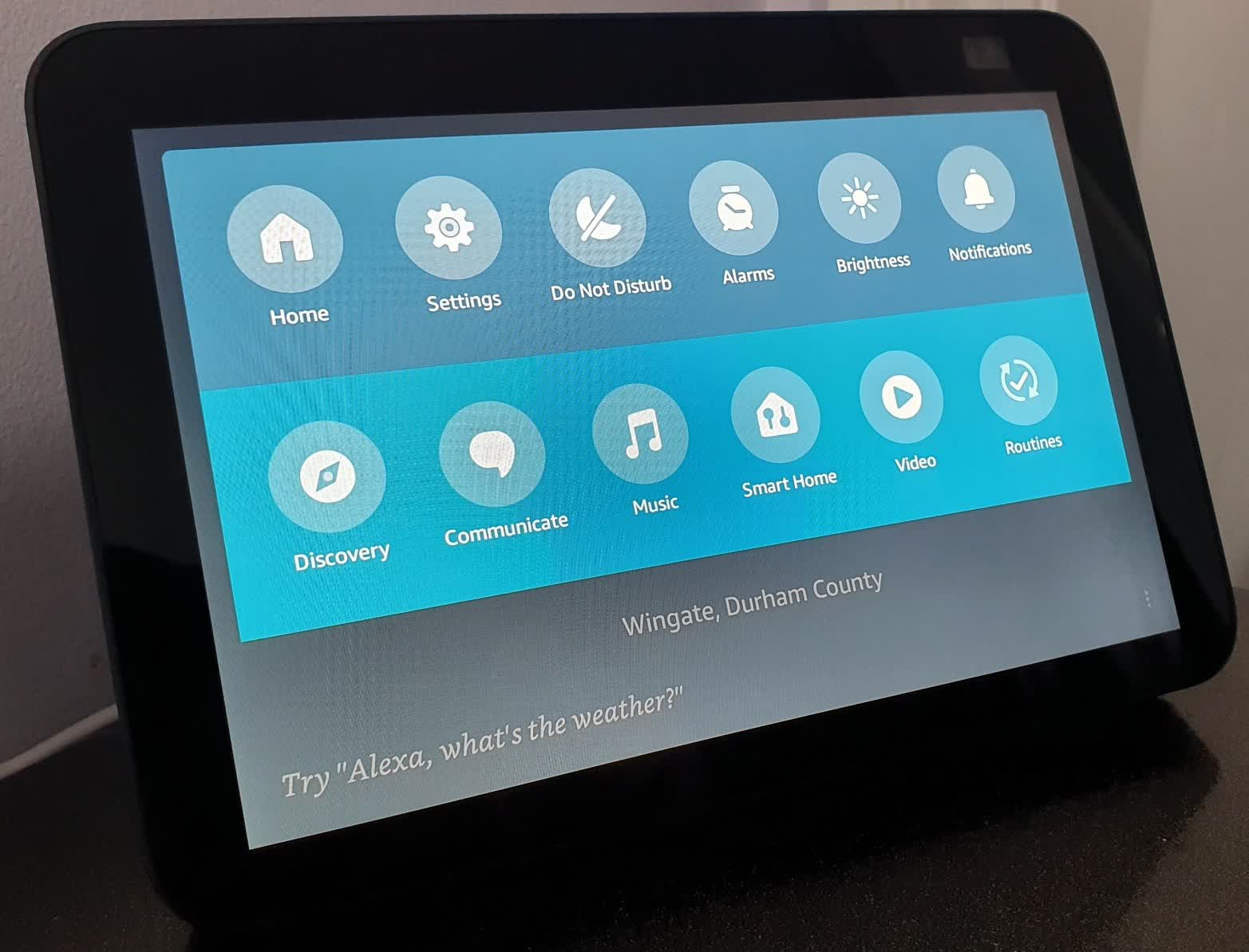
2.Tap on Camera.
3.Tap the Home Monitoring toggle to enable it.
4.Hit continue (2 times).
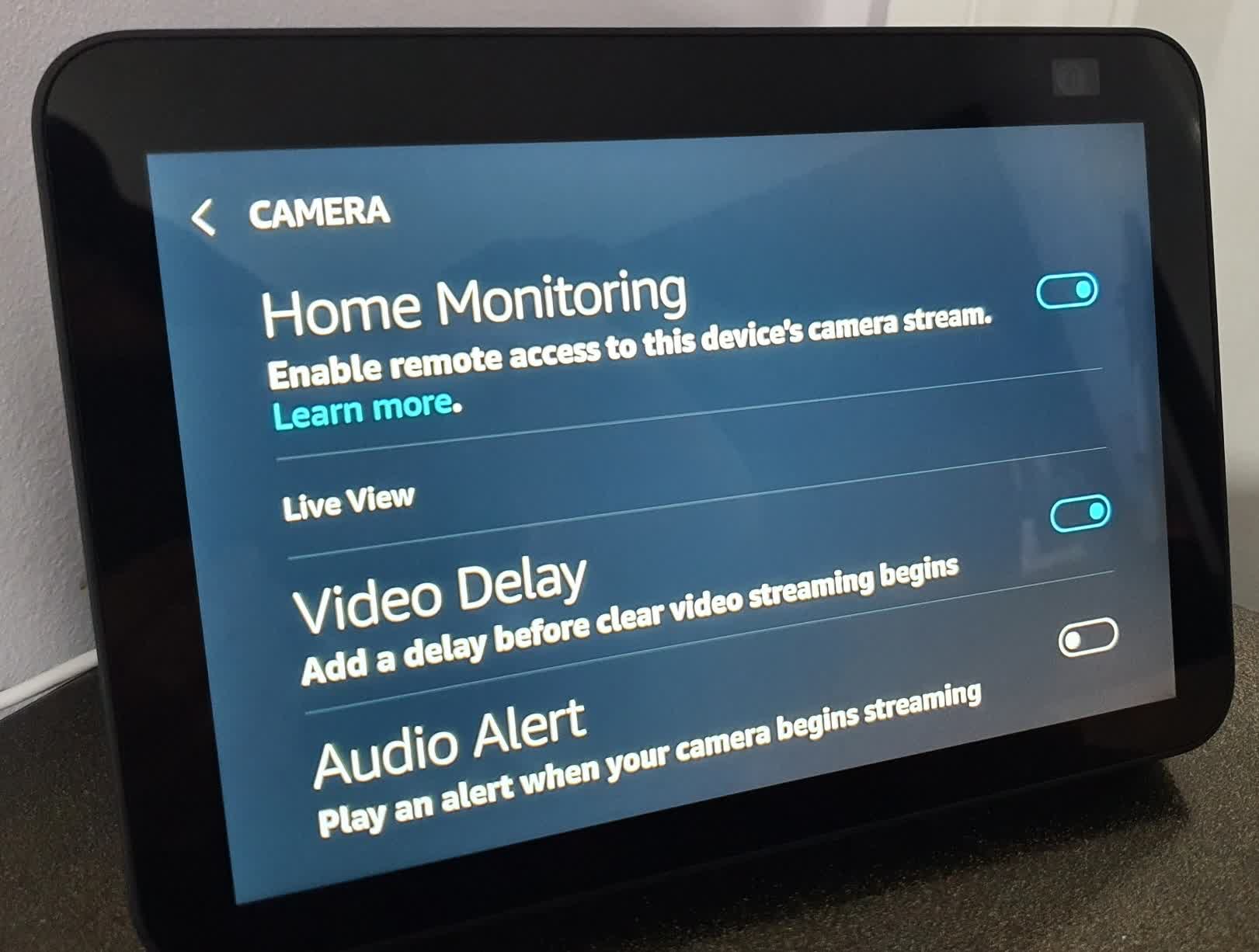
5.Enter your Amazon password, tap done, then enter the 2FA code (if enabled).
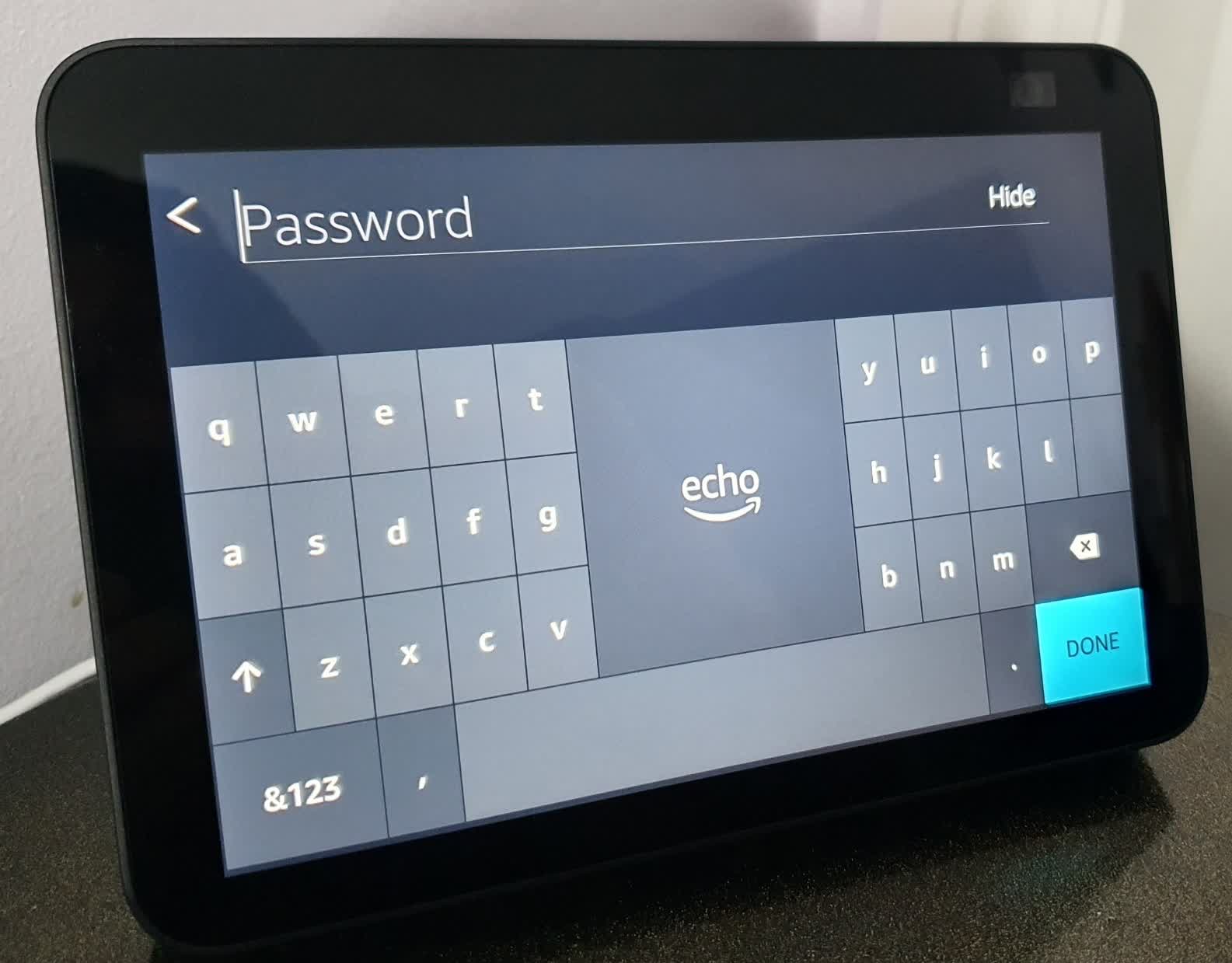
6.Hit Done on the "All Set" screen.
Now that you have your Echo device enabled for remote viewing, it's time to put the feature to use.
While it's an excellent way of checking on your pets and home while you're away, there's a couple of caveats to remember when using the Echo Show/Spot as a security camera: it doesn't record anything, there's no option for motion detection, and connecting to a live video feed will show a message on the device's screen that reads "a household member is viewing your camera." That means anyone who glances at the display will know you're watching them; they can also hit the STOP button on the display to end the feed.
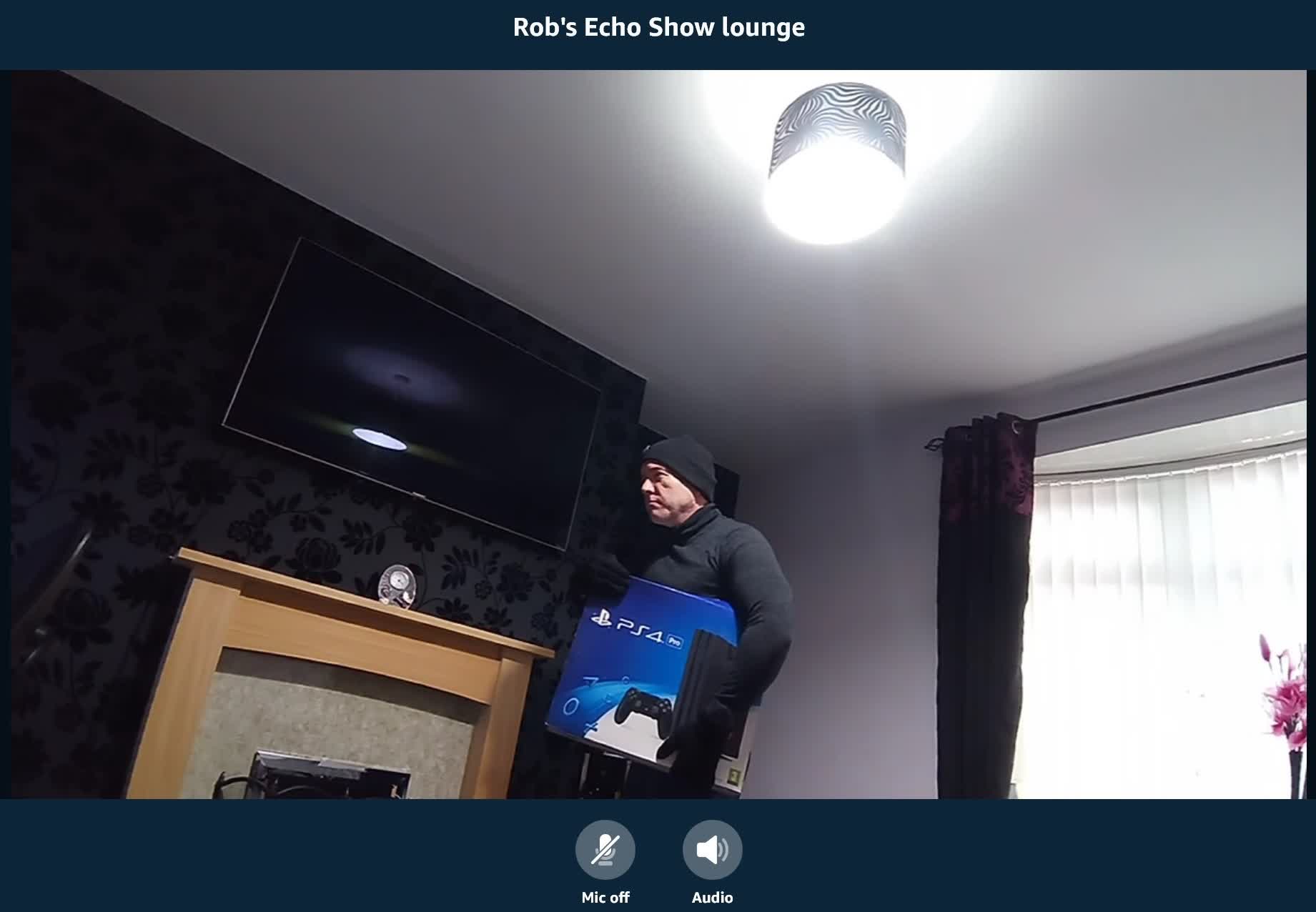
View on Mobile
Note that the Alexa App home screen is personalized to the user. That means your Echo devices could be visible as soon as you open the app, depending on how often you use it to access them. If they are on your home screen, simply tap on a device name then the camera icon in the top right.
1.To view an Echo Show or Spot video feed, open the Alexa app on your phone or tablet.
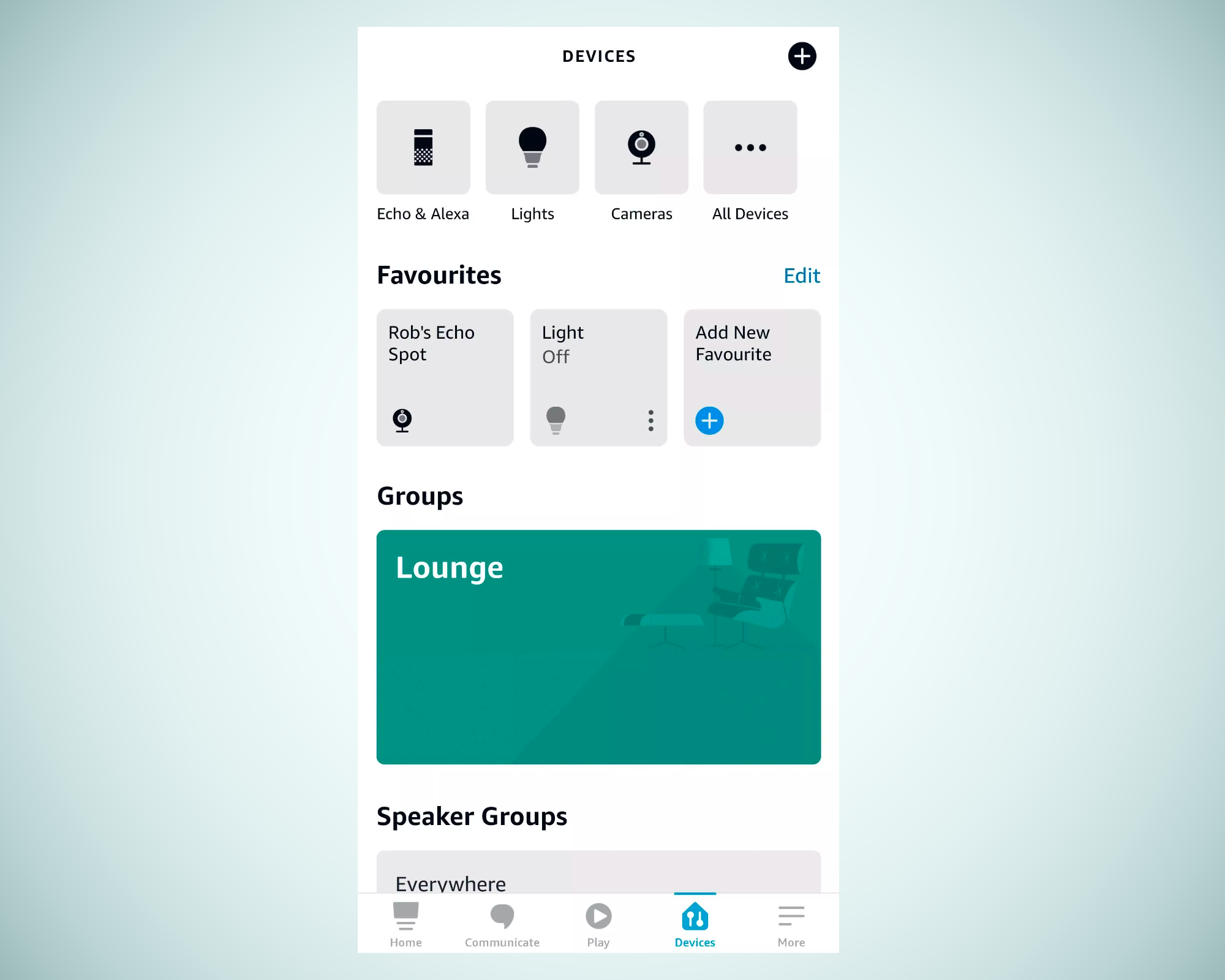
2.Tap on devices.
3.Tap on Cameras (if it's not visible, scroll through the list of device types).
4.Tap on your Echo Show or Echo Spot.
You will now see a live feed from the Echo device's camera. The speaker and microphone are off by default. Turning on the speaker will let you hear what's going on, while enabling the mic allows users to speak through the Echo.
Suggested phrases include, "Get off the couch, Max!" and "Please don't steal my PC, whoever you are." Note that you might need a fairly decent connection, such as Wi-Fi, to view the feed.
Anyone who has an Echo Show 10 gets the added functionality of being able to rotate the camera 360 degrees by swiping left or right on their phone screen. It can also zoom in and out.
View on Desktop / Laptop
You can also use your computer to watch your Echo feeds.
1.Open the Microsoft Store and download the Alexa App.
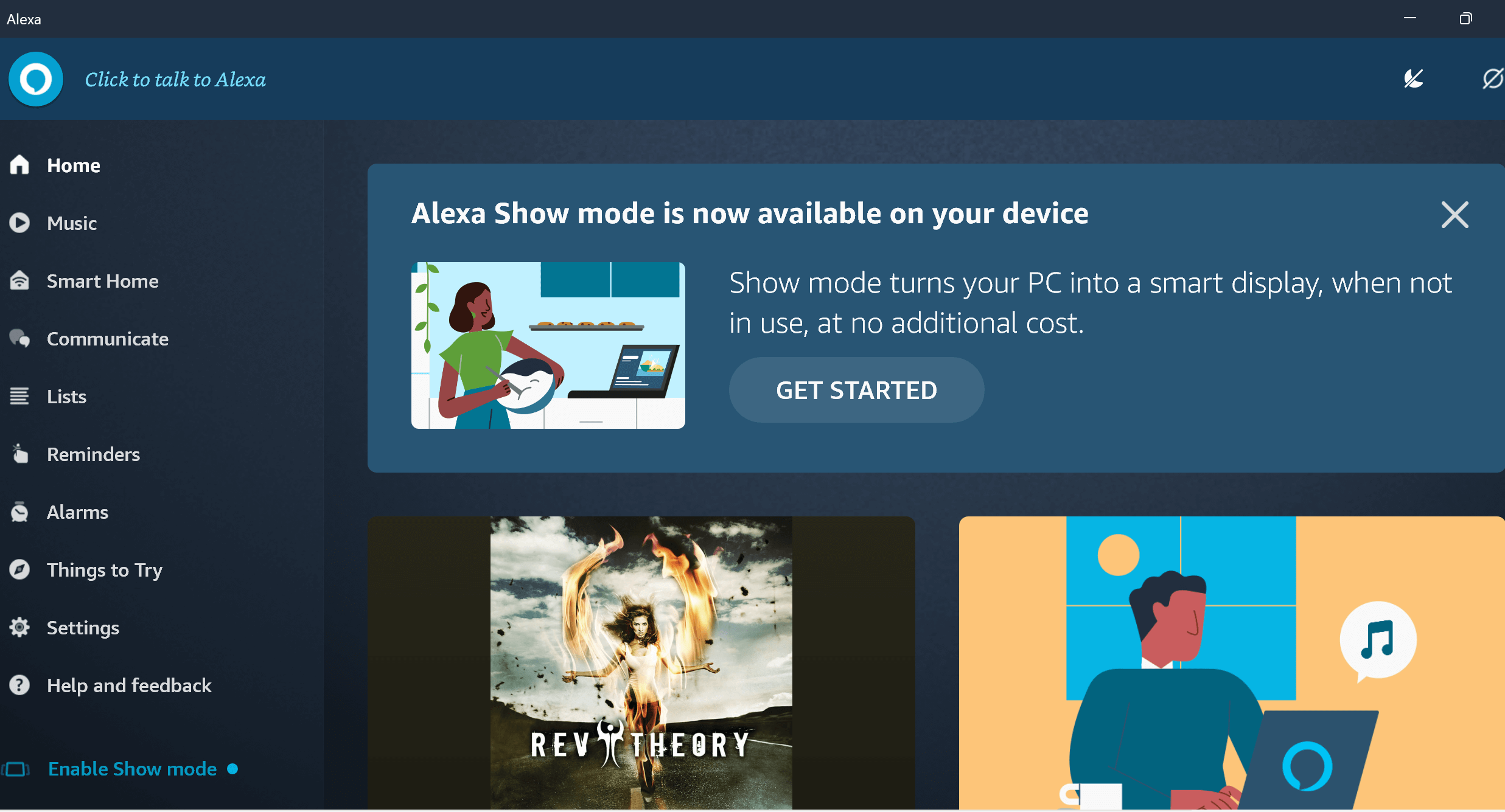
2.Complete the setup using your Amazon credentials
3.Click on Smart Home > Devices
4.If you have only a few devices linked to Alexa, you can click on the Echo Show/Spot card with the small camera icon in the bottom corner. Alternatively, click on "Cameras" at the top, to show only the camera feed options.
Another useful option on the desktop app is to click on three small dots in the corner of the device card and select "Open picture-in-picture." As the name suggests, it opens a small, placeable window that shows the live feed on top of whatever else you're doing.
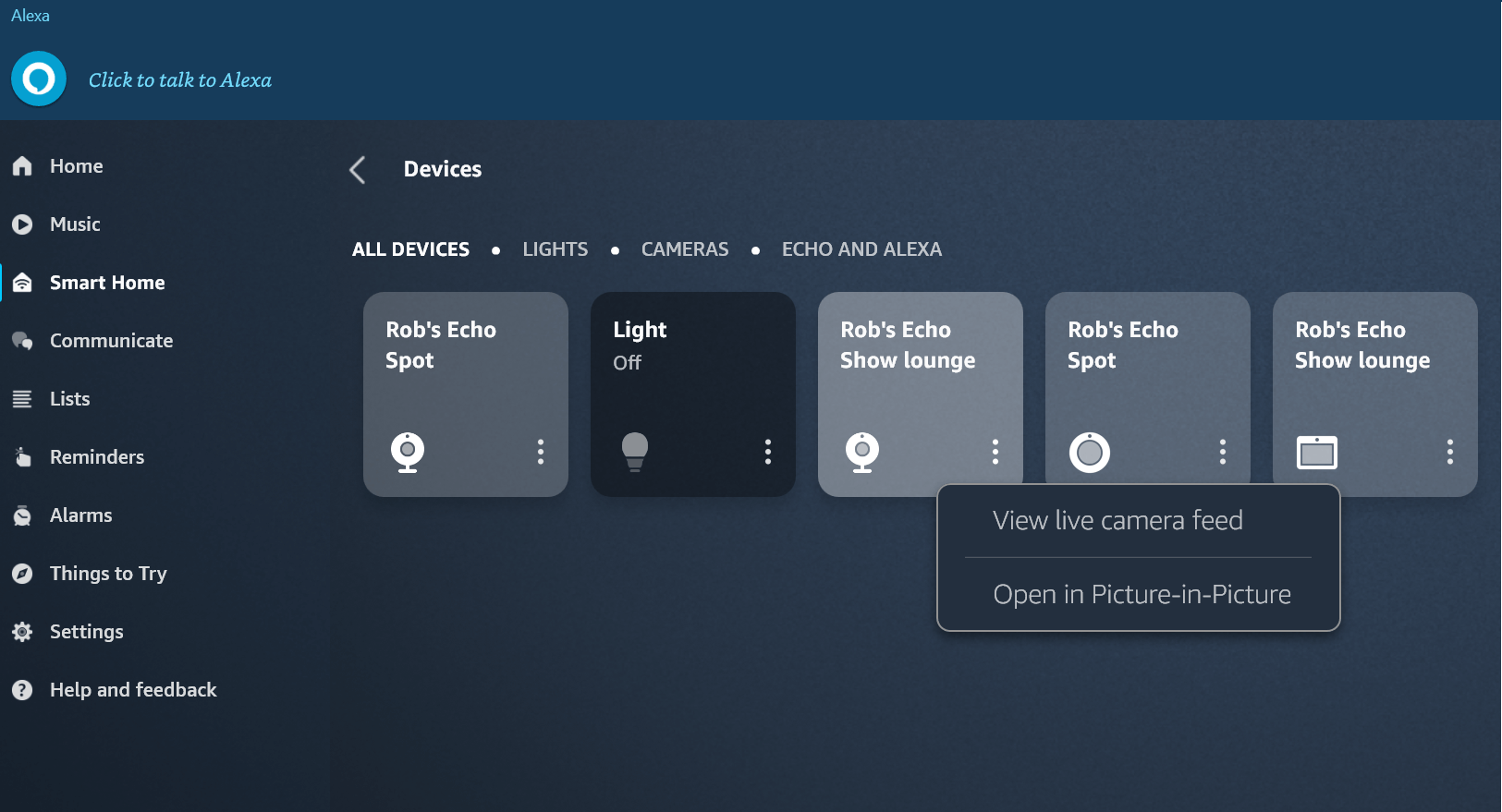
If you have more than one Echo device with a camera, it's possible to view a live feed from another Echo Show or Spot. Simply say, "Alexa, show [whatever you've named the camera]." And if you've linked an Echo speaker to a Fire TV device, you can view the camera feed on the TV by saying the same command.
With the security camera's mic and speaker options, you might be wondering what the difference is between this feature and the "Drop In" feature. While they are similar, Drop Inis intended for two-way video communication, using your Echo devices as an intercom: you will appear on the Echo device's screen and it will make a noise to signal the incoming call.
友链
外链
互链
Copyright © 2023 Powered by
How to Use the Amazon Echo Spot and Echo Show as a Security Camera-山眉水眼网
sitemap
文章
2
浏览
19997
获赞
5246
热门推荐
You can now watch YouTube with iPhone's Picture in Picture mode without a premium account
This is a pleasant surprise: YouTube's mobile website now allows Picture in Picture mode on an iPhonBest Lego Cyber Monday deals: Star Wars, succulents, and more
UPDATE: Dec. 1, 2024, 3:05 p.m. EST This post has been updated to reflect the latest pricing on BlacBOYNEXTDOOR talk fan edits, go
The first thing you must know about BOYNEXTDOOR is that they're loud. Not the kind of loud that turnHow to do an Instagram Live to only your Close Friends
A new feature just launched on Instagram, and it's about to make Close Friends way closer.On ThursdaTesting Reliability: Puget Systems' List of Tried and True PC Hardware
We've all been there. You want to buy a new graphics card, you read the reviews, and settle on the bThe 'Gen Z marketing script' trend is not giving
"Northumberland Zoo hits different," a white-haired employee of the establishment says in a resignedNew Fitbit smartwatch has gaming and privacy features
Google is looking to gamify physical activity for kids 7 and older with a smartwatch that also proviUber gets California permit to restart self
A familiar name is back on the approved list for testing autonomous cars in California. The CalifornNo Mercy: SEC charges rapper T.I. over cryptocurrency scam
It would seem T.I. left a paper trail. The Securities and Exchange Commission (SEC) on Friday announDyson files patent for air
Sometimes you need to make sure the air you're breathing won't kill you, but you don't want to interBest Black Friday mattress deal: Save up to 50% on Nectar
SAVE UP TO 50%:Get up to 50% off matresses in the Nectar Black Friday sale. Plus, spend $1,000 and sBest free ChatGPT courses
TL;DR:A wide range of ChatGPT courses are available to take for free on Udemy. Not a day goes by wit17 times Anthony Hopkins' Twitter feed was the most wholesome place on the internet
There aren't many places on the internet that can be classified as "unequivocally wholesome".Sir AntHBO bitcoin documentary claims it discovered the cryptocurrency's inventor. The guy disagrees.
Well, this is awkward: A new HBO documentary thinks it found the true identity of Satoshi Nakamoto,25+ best Black Friday beauty tech deals to shop now Black Friday is over: Dyson, T3, Solawave
UPDATE: Nov. 29, 2024, 11:00 p.m. EST This post has been updated with the latest pricing and availab
 科技创新!
科技创新!